The HEXT Editor Text To ASCII Banner Script is a powerful and user-friendly Python program designed to convert user input into stylish ASCII art banners. This script uses the pyfiglet library, which offers 425 different text output styles, allowing users to generate creative, hacker-style text banners with ease. The script is simple to run in any terminal, providing a straightforward and intuitive text-based interface (terminal GUI) for user interaction.
Upon running the script, the user is prompted to input the text they want to transform into an ASCII banner. Once entered, the script presents a menu of actions, including options to save the banner, continue exploring different text styles, or exit. With 425 unique font styles available, users can browse through an array of designs until they find the perfect one.
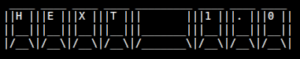
The HEXT Editor Text To ASCII Banner Script offers several choices:
- Save and Exit: Users can save the current banner as a text file and exit the program.
- Save and Continue: Save the current banner and continue previewing other styles.
- Continue without Saving: Skip to the next style without saving or exiting.
- Exit: Quit the program at any time.
The script ensures a smooth, user-friendly experience with a clear-screen functionality that keeps the interface clean and clutter-free. It efficiently cycles through text styles, enabling users to preview the banner for each style and select their favorite.

Written in Python, this ASCII banner generator is compatible with Linux, macOS, and Windows terminals. It requires minimal setup and runs smoothly, making it an ideal solution for developers and enthusiasts looking to create customized text banners quickly. Whether you’re looking to create hacker-style banners or just experiment with ASCII art, the HEXT Editor Text To ASCII Banner Script is the perfect tool.
