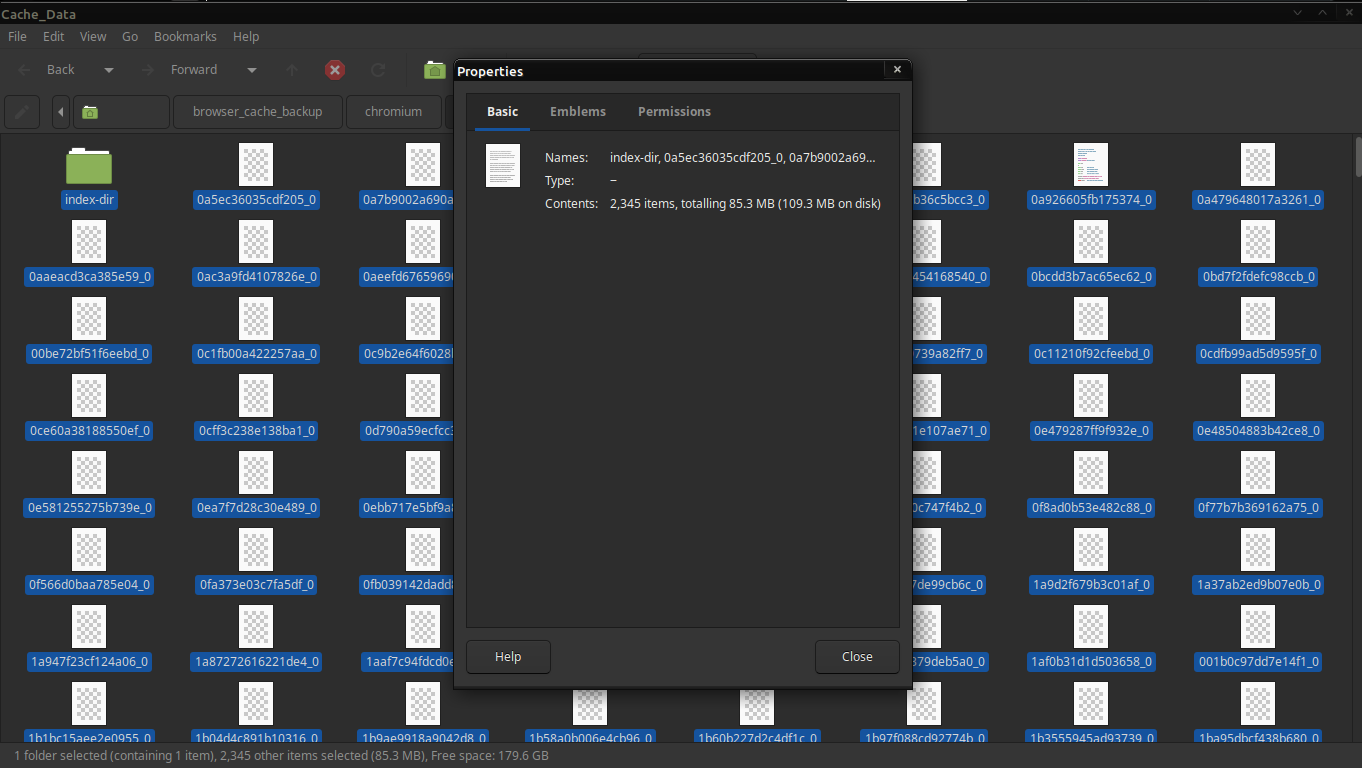The CacheMe Memory Cleaner is a powerful Python-based tool designed to streamline the process of gathering and clearing cached browser files from popular web browsers such as Chromium, Chrome, Firefox, Edge, Safari, and Opera. Written entirely in Python, this script efficiently identifies, collects, and stores browser cache files into a designated local directory for backup. Afterward, it clears the cached data to free up space, improve browser performance, and enhance privacy.
CacheMe Memory Cleaner 1.0 is Compatible With:
- Chromium
- Chrome
- Firefox
- Edge
- Safari
- Opera
Leveraging Python’s os and shutil modules, the CacheMe Memory Cleaner navigates through the file system to access browser-specific cache directories, making it adaptable for Linux, Windows, and macOS platforms. By utilizing platform-specific cache paths, it ensures that no residual data is left behind, providing a thorough cleaning process. The script also supports cache directories for cookies, service workers, and other cached web assets, optimizing memory use and enhancing browser speed.
Ideal for developers and users alike, the CacheMe Memory Cleaner simplifies cache management while securing personal data from unnecessary retention. Its modular design allows easy customization, ensuring compatibility with different operating systems and configurations. Experience an efficient and easy-to-use solution to keep your browser running smoothly with this Python-powered cache cleaner.
CacheMe Memory Cleaner is a powerful Linux shell script designed to optimize system performance by clearing memory, cached files, and temporary data. Written in Bash, the script automates the process of cleaning up system resources, ensuring your machine runs smoothly without unnecessary clutter. CacheMe uses simple but effective commands to free up memory by clearing system caches and swap memory, which can become bloated during extended usage. It also cleans up temporary directories, apt package caches, and thumbnail caches, further improving your system’s speed and efficiency.
By executing commands such as sync and sudo tee for dropping caches, swapoff to refresh swap memory, and rm -rf to remove temporary files, this script provides a comprehensive cleanup solution. The addition of clearing system logs using journalctl ensures that even old logs are tidied up, freeing space on your system. CacheMe Memory Cleaner is highly compatible with Debian-based distributions like Ubuntu, and requires minimal user intervention, making it a must-have tool for Linux users looking to enhance system performance through regular maintenance. This efficient script guarantees a cleaner, faster, and more responsive system with each execution.