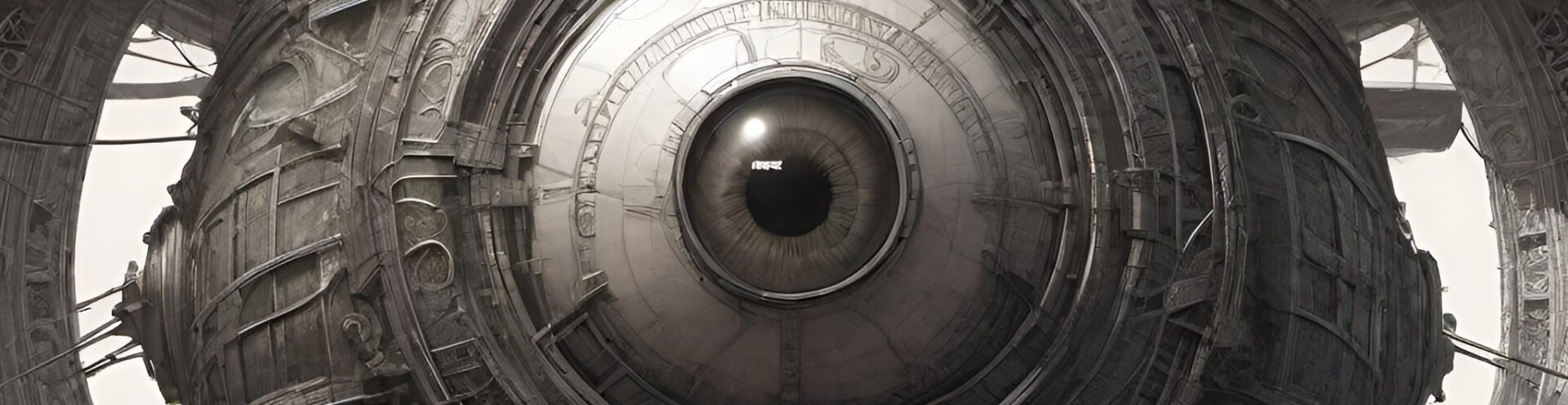VoidCrawler Directory Browsing Utility
Looking for a fast, lightweight solution to browse and manage project directories? VoidCrawler Directory Browsing Utility is a single-file PHP application designed specifically for developers who want an offline, portable, and secure way to explore their project files.
VoidCrawler is built to run on any modern web server, including Apache, Nginx, or IIS, with PHP 7.4+. It leverages the browser’s FileReader API and drag-and-drop capabilities to provide instant directory tree rendering and file previews, all processed locally on your machine. This ensures complete privacy for sensitive repositories or personal projects.
VoidCrawler Directory Browsing Utility :
Before using the VoidCrawler Directory Browsing Utility, make sure your environment meets the following requirements. VoidCrawler is a PHP-based developer tool, so it needs a proper web server and modern browser capabilities to function correctly.
Web Server
VoidCrawler must run on a web server such as:
-
Apache – widely used and highly compatible
-
Nginx – lightweight and fast
-
IIS – for Windows environments
PHP
Since voidcrawler.php is a PHP file, your server must have PHP installed:
-
Recommended version: PHP 7.4+
-
Ensure the
fileinfoPHP extension is enabled for optimal file handling
Browser
VoidCrawler uses modern browser APIs for instant directory browsing. Make sure you are using a supported browser:
-
FileReader API – required for reading local files
-
Drag-and-drop folder parsing (
webkitdirectory) – for folder uploads -
Compatible browsers include Chrome, Firefox, Edge, and Safari
⚠️ Important: VoidCrawler will not function properly without a web server and PHP. Opening the PHP file directly in a browser without a server may result in blank pages or errors.
By ensuring these prerequisites, you can fully leverage the VoidCrawler Directory Browsing Utility for offline, secure, and efficient file and directory management.
The application is extremely simple to set up. You only need the voidcrawler.php file and, optionally, a favicon.ico for branding. No installation, no dependencies, and no backend configuration are required. Just upload the file to your server, open it in a modern browser like Chrome, Firefox, Edge, or Safari, and start browsing your directories immediately.
VoidCrawler Directory Browsing Utility :
-
Instant directory-tree rendering with collapsible subfolders
-
Direct file previews without uploading or transmitting data
-
Single-file deployment for maximum portability
-
Dark, developer-friendly interface with clean, organized design
-
Customizable and hackable for developer workflows
-
Private offline repository browsing with hidden file/exclusion rules
Whether you are performing a code review, exploring documentation, or managing offline project files, VoidCrawler provides a convenient and secure solution for developers who value simplicity and speed.
For more information, updates, and downloads, visit K0NxT3D. VoidCrawler continues to evolve with new features, keeping developer productivity and privacy at the forefront.
Experience an effortless, drag-and-drop directory browsing experience today with the VoidCrawler Directory Browsing Utility, your portable developer CMS for all projects.